WHO USES DARK WEB! CAUTIONS AND PRECAUTIONS !!
HAVE A LOOK AT IMAGE !
THE PLACE YOU ARE TRYING TO GO OR WANT TO ACCESS ! DEEP WEB AND DARK WEB IS ACTUALLY SO MUCH BIGGER AND DANGEROUS THAN YOU THINK.
WANT SOME INFO ABOUT DEEP AND DARK WEB SO GO HERE
IF U HAVE ALREADY READ! THEN LETS GO
TRYING TO ACCESS DARK WEB WITHOUT ANY KNOWLEDGE WOULD LEAD YOUR LIFE TO RISK .. YES DUDE YOU HEARD IT RIGHT !
WHO USES DARK WEB?
Recognizing the benefits of online anonymity, criminals and terrorists, as well as political libertarians, quickly exploited the new software. Additional users include the following:- Freedom Fighters Resisting an Oppressive Regime. Many credit Tor as a critical component in the 2010/2011 Arab Spring. People in China and Russia use it to get around those countries’ “Great Firewall” that blocks foreign websites. Dr. Ian Watson, professor of information and communications law at London’s Queen Mary University, cautions in Motherboard that a visitor to the dark web must remember “Your terrorists are our freedom fighters.” It is not surprising that ISIS uses the dark web to promote its views, as reported by SITE.
- Whistleblowers Subject to Retaliation. According to Wired, The New Yorker ran a dark website – Strongbox – so whistleblowers could securely leave documents or messages. Dead Man Zero offers potential whistleblowers a system that can automatically publish and deliver their secrets if they are injured, die, or get jailed. If the user does not regularly log into the site at predetermined intervals, the information is automatically released to a set of email addresses and publications established by the user.
- Victims of Abuse and Discrimination. The anonymity of the dark web allows individuals to share their personal stories and console their peers without fear that their privacy is going to be violated. Sites exist for rape victims, trans people, and other persecuted minorities, whether religious, political, or cultural.
- Corporations and Governments. The dark web is a relatively safe place to keep and limit access to sensitive information, whether company records or political intelligence. Law enforcement uses the dark web to hide its identity while visiting websites and to create fake sites to bait wrongdoers.
A 2016 report by Intelliagg and its U.S. Counterpart, DARKSUM, suggested that the dark web is much smaller than initially thought – an estimated 30,000 sites – and that half of the content available is legal under U.S. or U.K. law. However, the illegal content within the dark web includes a full range of criminal activity, ranging from pornography to the retailing of drugs, weapons, and violence. Due to the anonymity of visitors, it is impossible to determine the number of users who access sites in the dark net, whether legal or illegal.
CAUTIONS IN ACCESSING DARK WEB!
For the average Internet user, the dark web can be a dangerous place. Browsing its hidden sites without precautions might be compared to trying to get safely through a village infected by Ebola. Anonymity frequently encourages illicit activities including the sale of drugs, weapons, fake IDs and passports, and stolen electronics. Websites on the dark web advertise services of hackers, counterfeiters, and hitmen.At the same time, many of the websites in the dark web are fakes to attract vulnerable victims or established by law enforcement to identify and track actual and potential criminal activity. Since anonymity exists on both sides, users can never be 100% sure of the intentions of those with whom they interact.
Malware
The possibility of users infecting their computers with malware – software that targets a computer with malicious intent – when visiting the dark web is high unless precautions are taken. According to a Motherboard article, casual visitors to a dark web site can unknowingly expose their computers to the following programs:- Vawtrack: Designed to gain access to victims’ financial accounts
- Skynet: Used to steal bitcoins or engage in DDoS (distributed denial of service) attacks on other websites using the victim’s computer
- Nionspy: Can capture keystrokes, steal documents, and record audio and video using the infected computer
Government Surveillance
In addition to the dangers of malware, a dark web visitor to politically oriented sites should be concerned about attracting the attention of government authorities and becoming the subject of unwanted official surveillance. In Rolling Stone, Jeremy Gillula, a staff technologist with the Electronic Frontier Foundation (EFF), claims, “There are countries where browsing a political website about democracy can get you thrown in jail. That’s the most life-and-death reason why Tor needs to exist.” Visitors to Tor websites dealing with illegal goods or promoting dissident political views in the eyes of government should be aware that dark websites are regularly penetrated and taken down by cyber-police and their owners and visitors exposed, including at least three versions of Silk Road.Software tools to make the dark web more transparent are constantly evolving, as is the software criminals use to hide their activity. Government agencies and law enforcement can now use Memex, a recently developed search engine developed by DARPA and designed specifically for the dark web, to find sites and store data that can be analyzed later. Law enforcement credits the software for the exposure and prosecution of human trafficking rings in the U.S. and abroad, according to Scientific American.
PRECAUTIONS
Many web professionals claim the surface net – that portion of the Internet most users visit – is not unlike the dark web, and contains many of the same dangers. There are thousands of sites devoted to violent and racist causes. Advertisers collect and sell personal data, as well as your growing history. Malicious software is as likely to arise from a public website as a website on the dark web, while governments around the world currently monitor Internet traffic and messages.As a consequence, many Internet professionals recommend that web visitors on all levels of the Internet implement the following practices:
- Exercise Common Sense. If something seems too good to be true, it probably is. If someone is being unusually friendly, ask yourself why. Be aware of the possible consequences of a web interaction and trust your instincts.
- Protect Your Identity. Create a throwaway email address. Don’t use a username you’ve used with any website before in your email address. Never use your real name or provide personal data unless you are dealing with a trusted site that uses encryption. Do not use the same password for every online account.
- Avoid Use of Personal Credit Cards. Rather than using a credit card that can be traced directly to you and make your financial information visible, use prepaid, single use cards for Internet purchases. If a using a credit card is necessary, be sure the website is secure by checking the web address. The address should begin with “https://,” rather than “http://.” The “s” on the former stands for “secure socket layer,” and it means that sent and received data is encrypted.
- Monitor Your Financial Accounts With Online Alerts. Most banks and credit card companies allow you to set up alerts anytime you receive money, make a charge, or take money from your account.
- Do Not Download or Open Files Online, Especially From the Dark Net. If you must download something, scan it with antivirus software (or at least a free service like VirusTotal) before opening to detect viruses, worms, trojans, and other malware. Do not click on suspicious links, especially anything that advertises illegal activities.
- Keep Your Web Browser Up-to-Date. Configure your browser for better security – the default configuration is not set up for the best security. For example, set your security level to “High” even though this disables some features such as ActiveX and Java (notable for their security breaches). Understand and modify your browser settings to your specifications for maximum protection.

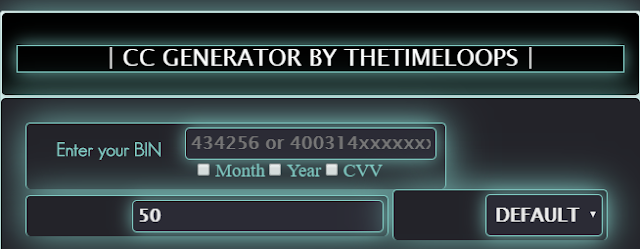
Thanks for sharing this post!
ReplyDeleteThat was highly illuminating
Melbourne Web Developer
<3
DeletePaypall Tranfer Testing .
ReplyDelete