ANDROID FOR HACKING WITHOUT ROOT!
LETS SKIP EXPLANATION ABOUT HOW THIS SHIT WORKS! LETS GETS INTO IT
Install the ConnectBot App
ConnectBot is an open-source SSH client designed for Android smartphones, which allows you to securely connect with SSH servers. This will be the primary way of interacting with the new UserLAnd Debian operating system. If you don't use or have access to Google Play, ConnectBot is available via the F-Droid repository.- Play Store Link: ConnectBot (free)
- F-Droid Link: ConnectBot (free)
Install the UserLAnd App
I've already covered what UserLAnd is and does above, so I won't go over anything else in detail here. The important thing is that you install it, and you can do so using either Google Play or F-Droid.Create a New Filesystem
When the installation is complete, open UserLAnd, and view the "Apps" tab. Refresh the tab and wait a few minutes for the distributions to populate.The Kali Linux OS has recently been added to the list of available distributions. Select "Kali" or "Debian" and the UserLAnd app will prompt for credentials. Create a username, password, and VNC password. The "Password" will allow access to the SSH server started when the filesystem is finished installing. The "VNC Password" won't be used in this tutorial but is required to proceed with the installation.
In my first attempt, UserLAnd returned the following "Could not extract filesystem. Something went wrong" error. Removing and reinstalling the UserLAnd application seemed to resolve the issue. If this error persists, open a new GitHub issue.
Interact with the Filesystem
When the installation is complete, head over to the "Sessions" tab, and select the newly created option. UserLAnd will automatically attempt to open ConnectBot and ask "Are you sure you want to continue connecting?" Tap "Yes," and enter the password created in the previous step.
At this point, syncing a Bluetooth keyboard
to the phone will make setting up the OS easier, but isn't required. If
you don't use a Bluetooth keyboard, I recommend installing Hacker's Keyboard from the Play Store, and you'll see why as we continue.
Update the OS
The first thing to do after installing a new operating system on your Android phone is making sure the system is fully up to date. This can be done by first using su to create a root shell. Next, use the apt-get update && apt-get dist-upgrade command.distortiion@localhost:~$ su
root@localhost: /home/distortion# apt-get update && apt-get dist-upgrade
Ign:1 http://cdn-fastly.deb.debian.org/debian stable InRelease
Get:2 http://cdn-fastly.deb.debian.org/debian stable-updates InRelease [91.0 kB]
Hit:3 http://cdn-fastly.deb.debian.org/debian stable Release
Get:4 http://cdn-fastly.deb.debian.org/debian stable Release.gpg [2434 B]
Get:5 http://cdn-fastly.deb.debian.org/debian stable-updates/main arm64 Packages [5096 B]
Get:6 http://cdn-fastly.deb.debian.org/debian stable-updates/main Translation-en [4512 B]
Get:7 http://cdn-fastly.deb.debian.org/debian stable/main Translation-en [5393 B]
Get:8 http://cdn-fastly.deb.debian.org/debian stable/contrib arm64 Packages [29.9 kB]
Get:9 http://cdn-fastly.deb.debian.org/debian stable/contrib Translation-en [45.9 kB]
Get:10 http://cdn-fastly.deb.debian.org/debian stable/non-free arm64 Package [50.8 kB]
Get:11 http://cdn-fastly.deb.debian.org/debian stablenon-free Translation-en [80.6 kB]
Fetched 5714 kB in 31s (183 kB/s)
Reading package lists... Done
Reading package lists... Done
Building dependency tree... Done
Calculating upgrade... Done
The following packages will be upgraded:
tzdata
1 upgraded, 0 newly intalled, 0 to remove and 0 not upgraded.
Need to get 270 kB of archives.
After this operation, 1024 B of additional disk space will be used.
Do you want to continue? [Y/n]YOU WILL SEE SOMETHING LIKE THIS!
Install Essential Software
This new filesystem is extremely bareboned and doesn't include very much software by default. Below are a few packages recommended for everyday Debian and Kali users. Some packages aren't required but will make it easier to follow along in future articles where Android is used as the primary hacking device.- screen — Screen is a terminal multiplexer that allows users to run and alternate between several terminal sessions simultaneously. This is one of the most vital packages to install when using UserLAnd. Android phones don't handle prolonged SSH sessions well and tend to break connections for no apparent reason. Such breakage can cause running commands to fail with no way of reconnecting to the session to view the progress. Use Screen to maintain persistent shell sessions.
- net-tools — Net-tools is a suite of tools containing ifconfig, netstat, route, and several other useful networking applications.
- netcat — Netcat is a feature-rich UNIX utility designed to be a reliable tool for creating TCP and UDP connections. Netcat can be used to create and interact with simple macOS backdoors.
- neofetch — Neofetch (shown in the cover photo of this article) is a cross-platform system information gathering tool. It conveniently displays system specifications alongside the distribution logo. There's no real function for this package other than showing-off the distribution to coworkers and friends or creating cover photos for WonderHowTo. Neofetch is a little buggy with UserLAnd distros, but you may want to know how I created the cover photo, so I'm including it here.
- gnupg — GnuPG (sometimes referred to as gpg) is generally used for encrypting files and securing email communications. Some installer scripts (like Metasploit) use gpg in order to import their software signing keys. It's possible to manually install Metasploit without gpg, but it will make the process less complicated.
- curl — cURL is a command line tool capable of downloading files over HTTP and other popular protocols. This is a useful tool to have for downloading files from the internet.
- wget — Like cURL, wget is a command line tool used to download files from the internet. Some developers prefer wget over cURL, so it's helpful to keep both installed and available.
- git — Git is a popular version control software and is commonly used to clone (download) GitHub projects. Git is often recommended by Null Byte users.
- nano — Nano is a command line text editor. Nano will make editing files via SSH more convenient. If Vim or Emacs is preferred, download those text-editors instead (or in addition to nano).
just run this command
apt-get update && apt-get install net-tools netcat neofetch gnupg curl wget git nano screen Import the Kali Linux Repository (Conditional)
If you installed the Kali OS in Step 3, this step can be skipped. For Debian OS users, importing the Kali repository into your distribution isn't mandatory. However, doing so will allow for quick installations of applications such as sqlmap, Commix, Bettercap, Nikto, dnsmap, and hundreds of packages that can't be found in Debian's default repositories.To start importing the Kali Linux repository, use nano to add Kali's
repository to the /etc/apt/sources.list file.
nano /etc/apt/sources.list deb http://http.kali.org/kali kali-rolling main contrib non-free
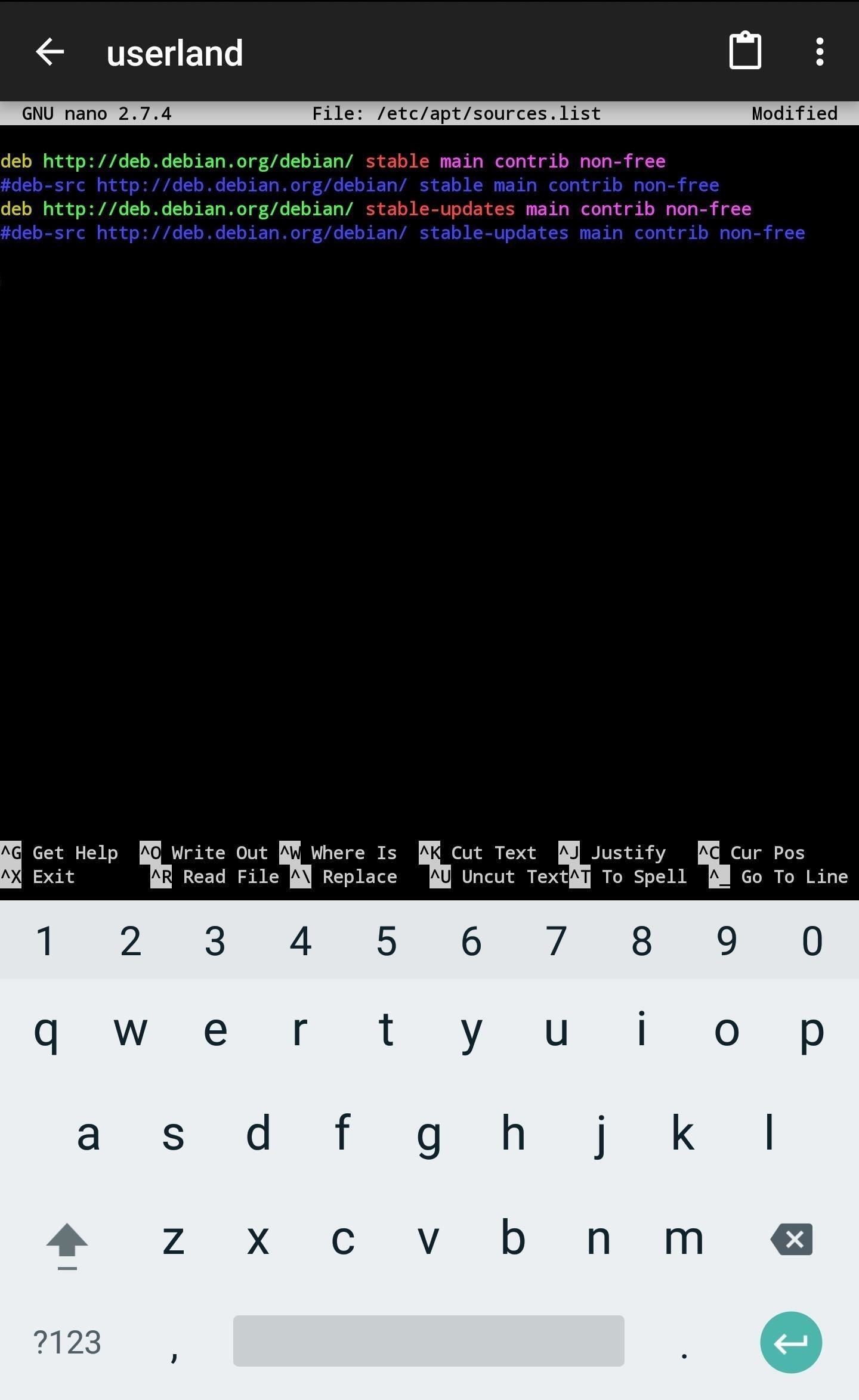
wget -q -O - https://www.kali.org/archive-key.asc | apt-key add -root@localhost:/home/distortion# wget -q -O - https://www.kali.org/archive-key.asc | apt-key add -
OK
root@localhost:/home/distortion# apt-get update
Ign:1 http://cdn-fastly.deb.debian.org/debian stable InRelease
Hit:3 http://cdn-fastly.deb.debian.org/debian stable-updates InRelease
Hit:4 http://cdn-fastly.deb.debian.org/debian stable Release
Ign:2 http://ftp.halifax.rwth-aachen.de/kali kali-rolling InRelease
Get:6 http://ftp.acc.umu.se/mirror/kali.org/kali kali-rolling Release [29.6 kB]
Get:7 http://ftp.acc.umu.se/mirror/kali.org/kali kali-rolling Release.gpg [833 B]
Get:8 http://ftp.acc.umu.se/mirror/kali.org/kali kali-rolling/main arm64 Packages [16.4 MB]
64% [8 Packages 9415 kB/16.4 MB 57%] 546 kB/s 13s
SO THATS IT GUYS!
IF YOU ENCOUNTER PROBLEM DO TELL ME IN COMMENT SECTION!
KEEEP SUPPORTING GUYS!
THANK YOU :-)

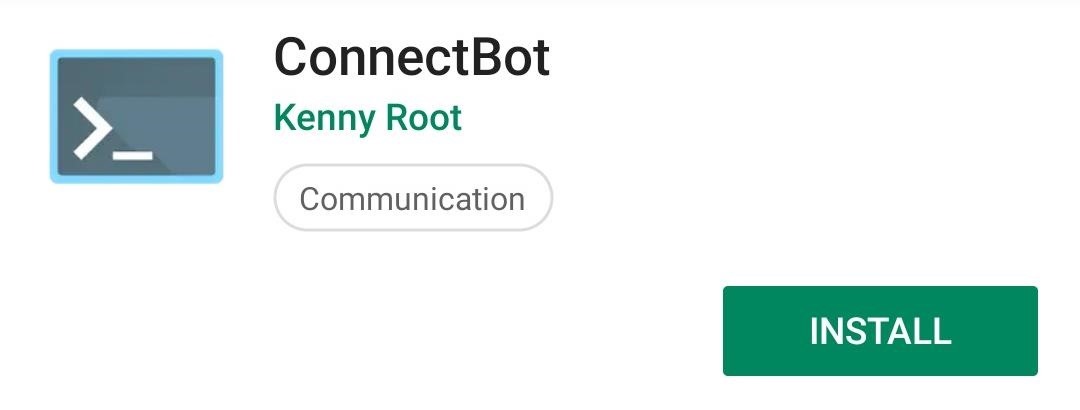
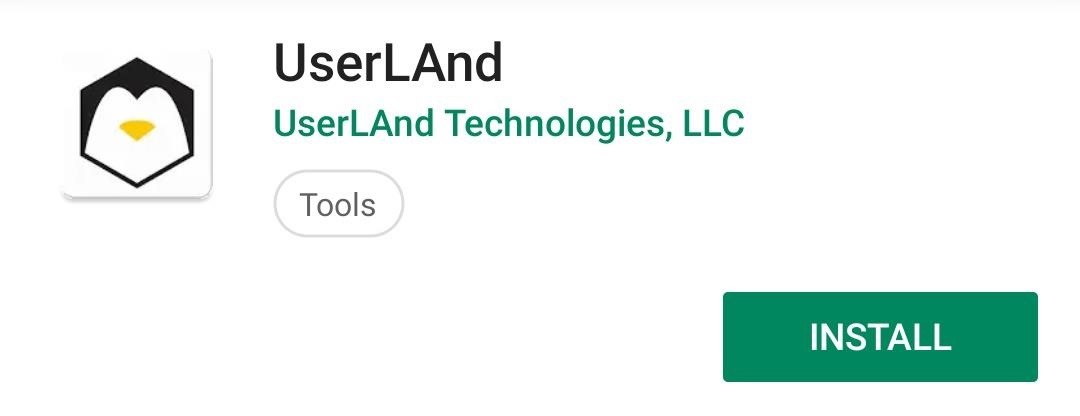
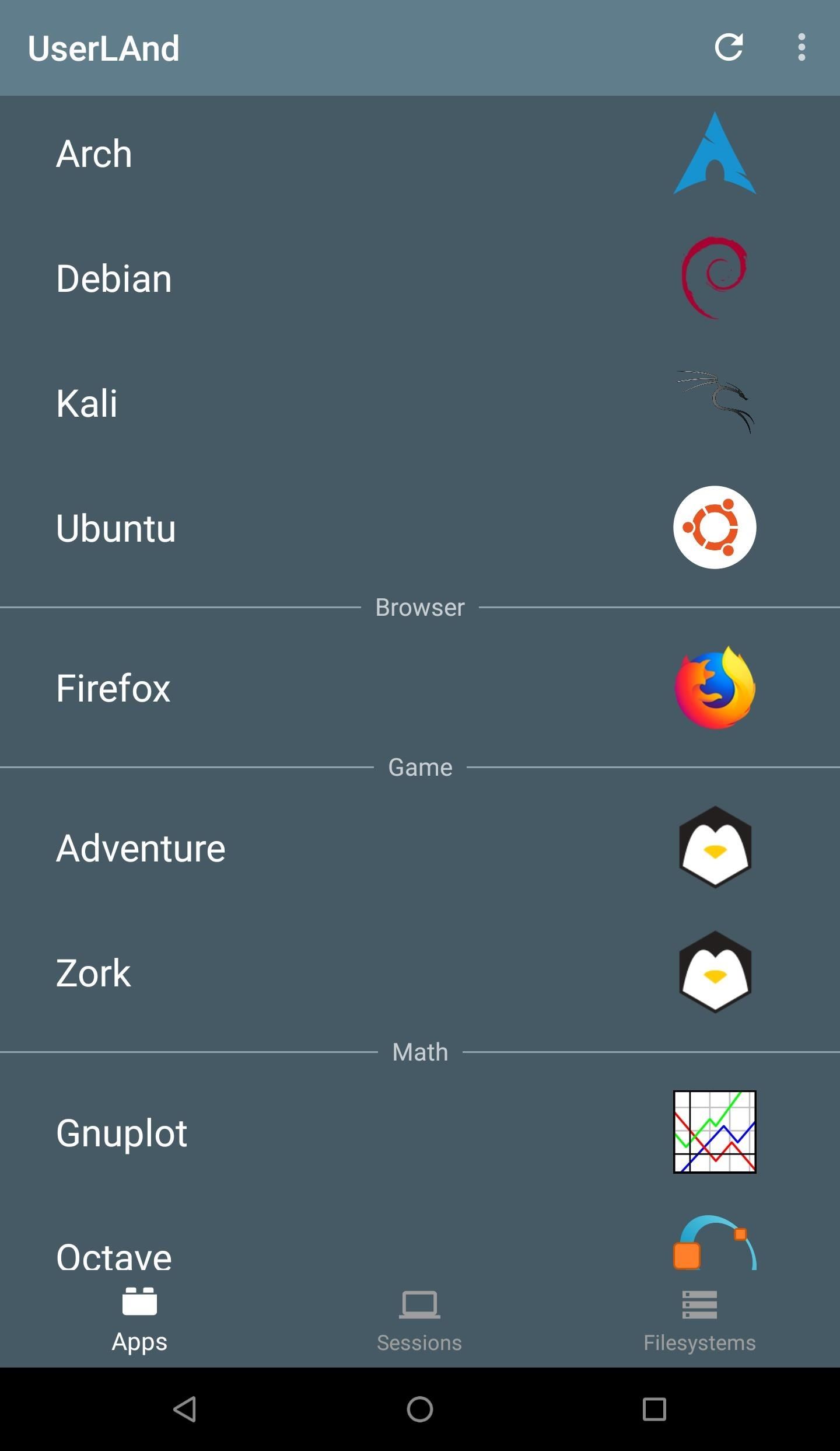
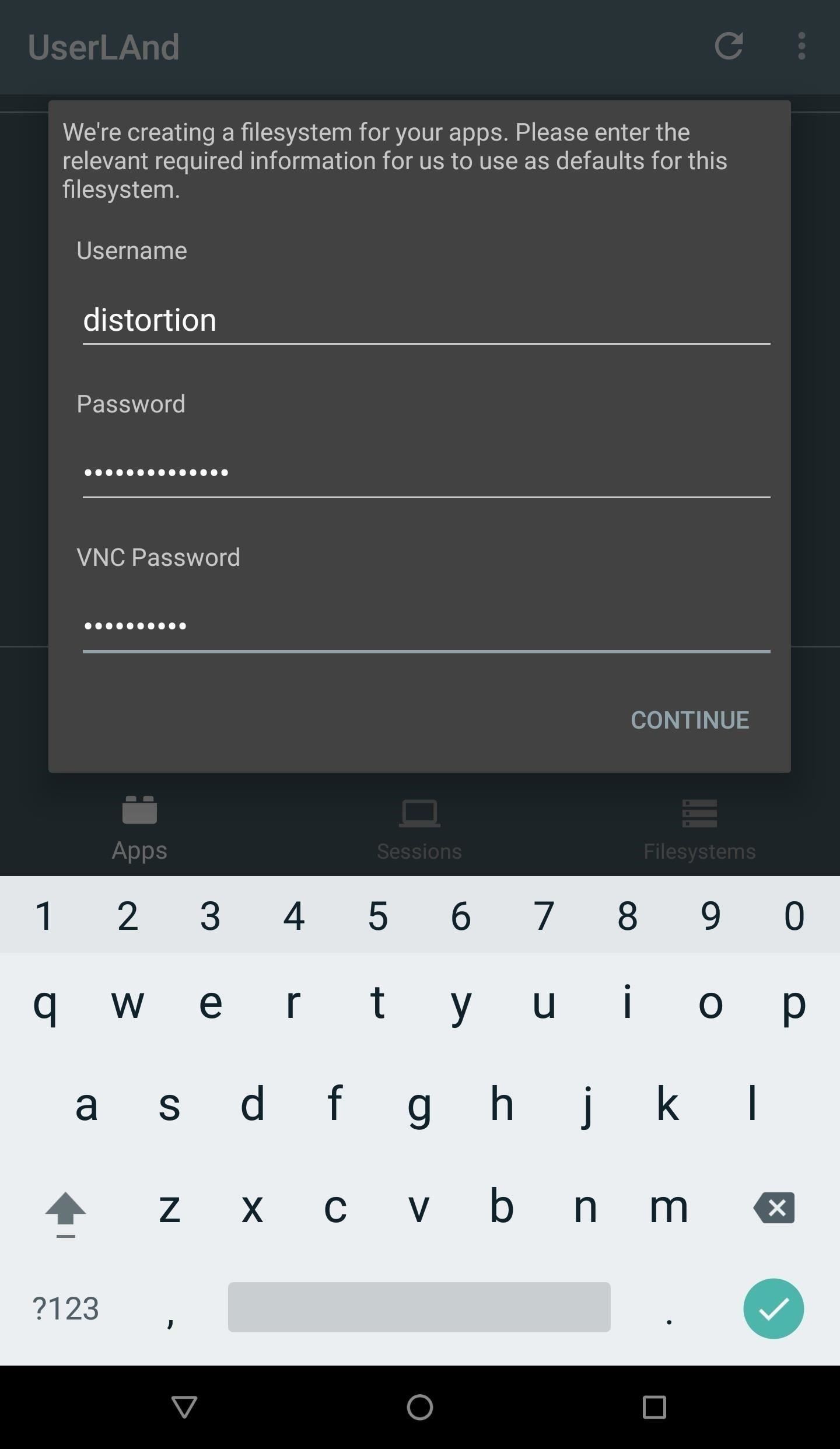
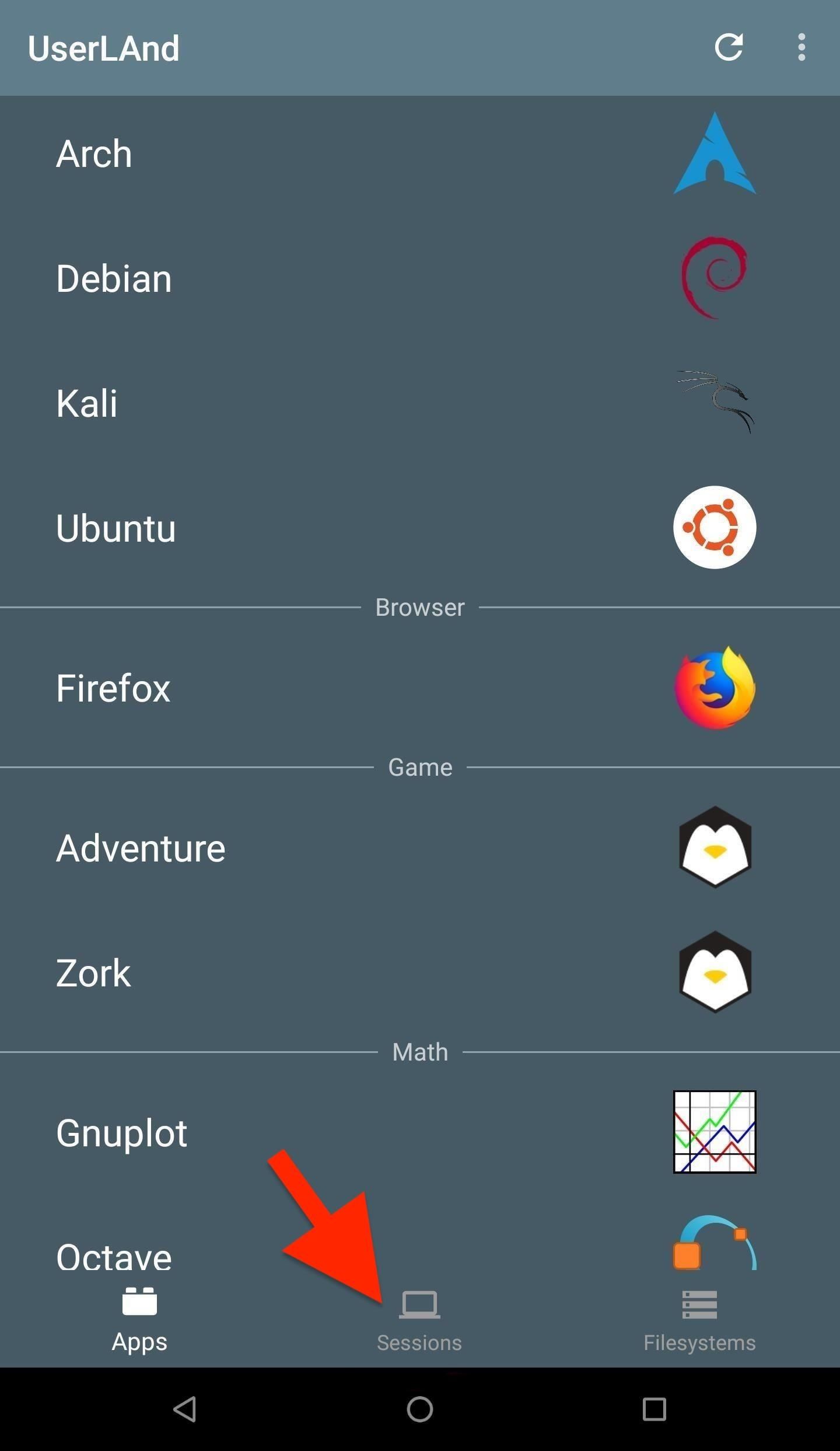

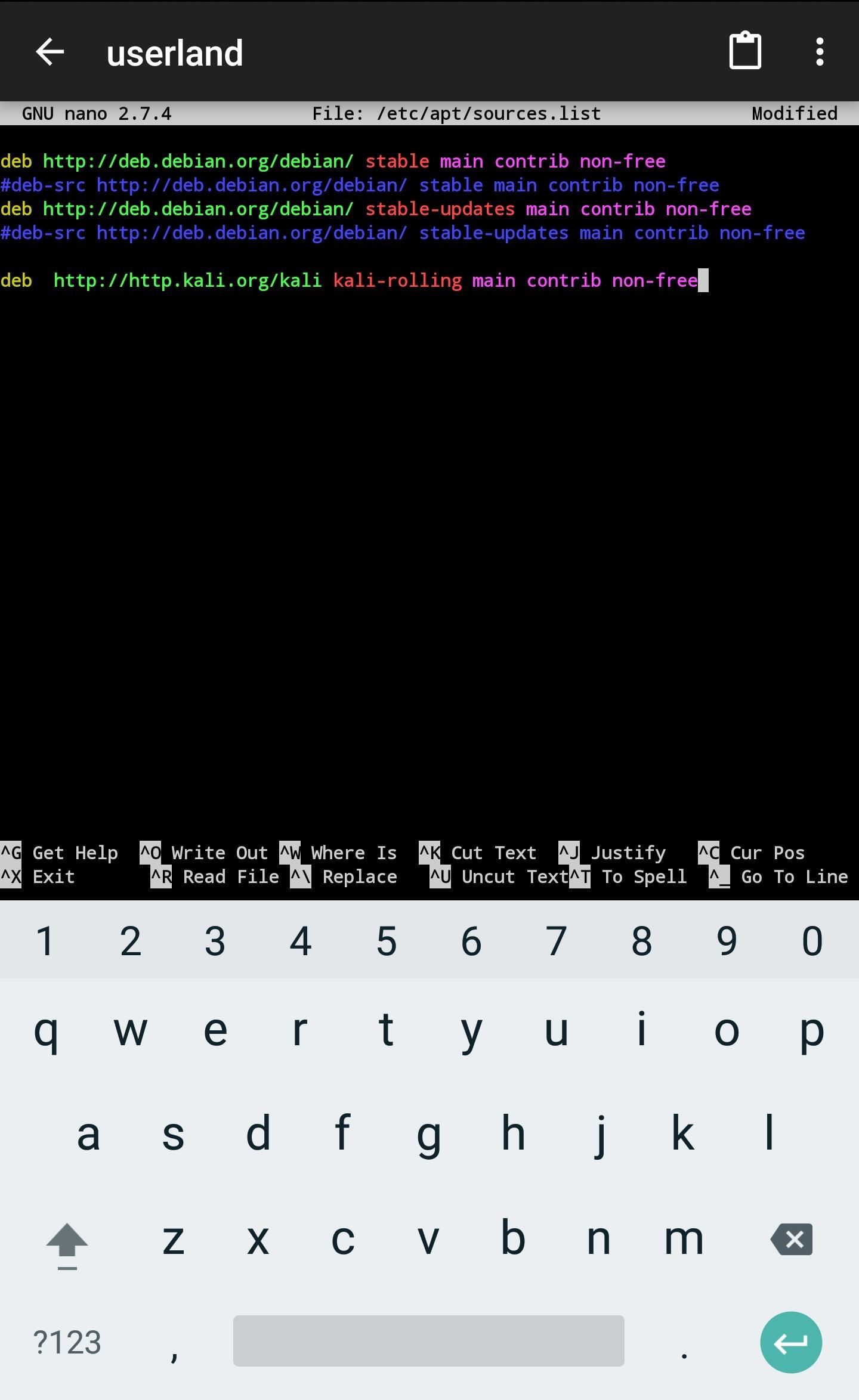
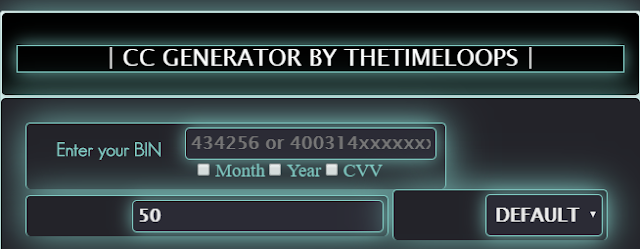


Wow, great comments, let me also share my joyful experience about HACK VANISH CREDIT SPECIALIST. Before the coronavirus pandemic, I had criminal Judgments, few evictions, and missed / late payment which negatively impacted my credit score down to 487 and left me in difficult financial situation, as a single mum of 3, I needed a loan to keep the family running after I lost my husband as a result of COVID-19, all hope were lost, until Mr. Kannan and Mrs. Olivia referred me to HACK VANISH, a credit genius who was very helpful in fixing my report after I reached out to him via his contact details; Email: hackvanish (At) gmail (Dot) com and Phone: +1(650) 499 5548, I carefully followed his protocols, throughout the process which lasted for about 6 days, I felt so involved because he maintained an open line of communication till I got my FICO score restored to 796, currently my loan application has been approved, I can now give my kids better life. If you need to hire a hacker, HACK VANISH is highly recommended.
ReplyDeleteYes, it actually feels good to have a worthy credit profile. I want to use this time to appreciate CREDIT SAINT SPECIALIST for bringing me out of bad credit report that made my life miserable, I had driving citation also on my driving record and I needed to get rid of it from my record and the court system also before I will be filed for the offense, CREDIT SAINT came through for me, my credit report cleaned up with all negative entries removed; student loans, charge offs, collections wiped out including my driving citation all cleared from my record and my score is now 796. I’m happy to have read about CREDIT SAINT here, you can contact him today via creditsaintspecialist@gmail.com or text +1 773 696 0648. They’re the best as far as credit repair is concern.
ReplyDeleteI just have to introduce this hacker that I have been working with him on getting my credit score been boosted across the Equifax, TransUnion and Experian report. He made a lot of good changes on my credit report by erasing all the past eviction, bad collections and DUI off my credit report history and also increased my FICO score above 876 across my three credit bureaus report you can contatc him for all kind of hacks . Email him here via Email him here via hackintechnology@gmail.com or whatsapp Number: +1 213 295 1376.
ReplyDeleteROOTKITS CREDIT SPECIALIST has helped me achieve my dream car in less than 15days working with them. I applied for a car loan 2years ago but was not approved because of my low FICO score of 521 and the negative items on my credit report. But when I came across this great hacker called rootkits credit specialist who helped me erase all negative items on my credit report and equally raised my FICO score to 801. All this was done in less than 15days. My car loan has been approved. They are professionals and are able to get results so quickly. Contact them via: rootkitscreditspecialist@gmail.com /whatsapp: +1(626) 514 0620.
ReplyDelete